EZOpt Tutorial - Using External Python Scripts
This tutorial covers the use of the Python Script node to use external python scripts in your optimization.
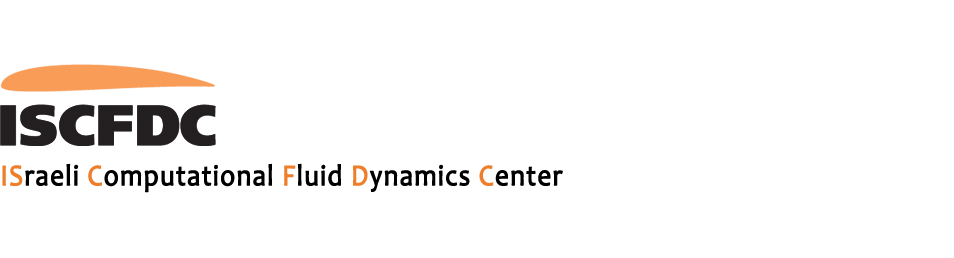
This tutorial covers the use of the Python Script node to use external python scripts in your optimization.
This EZOPt tutorialcovers the use input and output files to communicate with external programs. This feature gives EZOpt the ability to incorporate a large variety of programs into its optimization process. This example uses input and output files to interact with a simple python script. Note this can be done more simply by using the feautres of the Python Script Node, and is only being done for instructional purposes in this case.
To communicate with programs that do not have a dedicated node, we can use a batch script. The batch script would call the program, and send it the names of the input and output files that are used.
This video shows basic functions of EZOpt, such as adding and connecting nodes, performing calculations, and setting objectives.
This program is made to find the minimal value of the function
F(x) = x*(x-1)
This example uses Input file, Output file and supporting script nodes, as well as an in-program batch node. The supporting script calls a python program which outputs the function value .
This example could have been done much more simply in EZOpt (or by hand), but shows the process in which an external program can be used in the optimization process.
For detailed instructions on data visualisation, see:
https://youtu.be/iSXs18sv3GY
Video URL: http://www.youtube.com/watch?v=Ym7wZC0sD_4&t=110s
This video outlines the process of creating an EZOpt workflow to optimize Poloni's two objective function, and create it's Pareto Front. In addition, tools for data visualisation that can be used for any EZopt program are presented.
Maximum Included Angle Minimization Using Pointwise Node in EZOpt
This example video shows the evolution of a simple Pointwise mesh through the optimization process, which was designed and run in EZOpt.
The optimization process cycled through Iteration numbers, and control functions for boundary, angle and interior conditions, converging to a final solution which minimized the Maximum Included Angle.
One of the EZOpt tools to display data is the use of Parallel Coordinates. This powerful method allows the intuitive display of multi-dimensional data.
This video is an intruction to the method, showing why and how the tool is used via a simple example.
Copyright ©2018 ISCFDC, Ltd. - All rights reserved.
